CEDARS Extract
Reports > Eligibility > CEDARS Extract
The CEDARS Extract is a report configured specifically to aid districts in completing Washington State CEDARS reporting by providing the program codes found in Appendix X and respective entrance and exit dates per student.
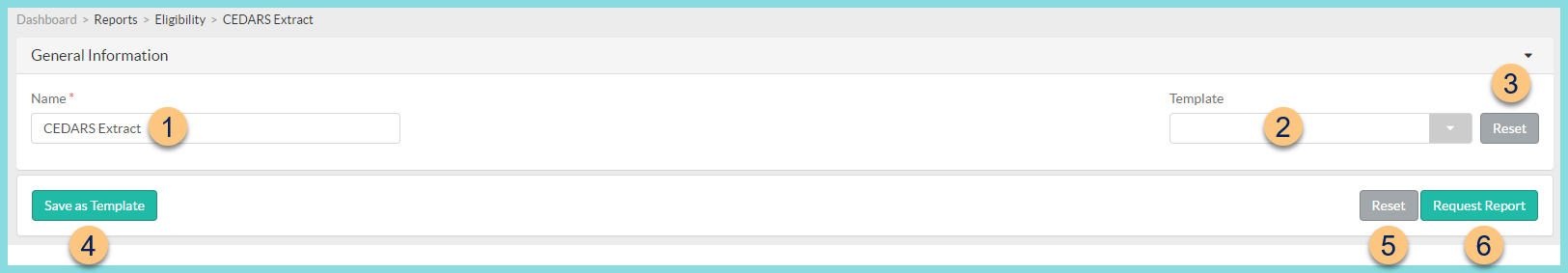
-
Name - enter a report name
Default: CEDARS Extract -
Template - select a report template
-
Reset - click to reset to default options
-
Save as Template - click to save the selected filters and columns as a template
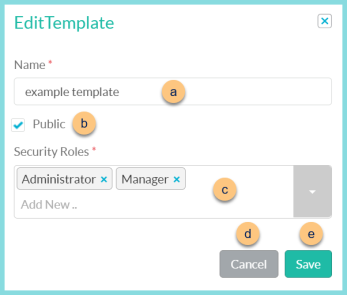
a. Name - enter a template name
b. Public - check to make the template available to other users
c. Security Roles - select the security roles that can access a Public template
d. Cancel - click to return to the previous screen without saving the template
e. Save - click to save the template -
Reset - click to reset to defaults
-
Request Report - click to request report
Note: Report will appear in the bell icon when complete
REPORT FORMAT
The resulting report is a TEXT file with columns:
-
SIS_NUMBER
-
FRM_CODE
-
ENTER_DATE
-
EXIT_DATE
-
ELIGIBILITY_CODE
-
BENEFIT_TYPE
-
DETERMINATION_REASON
-
APPLICATION_SOURCE